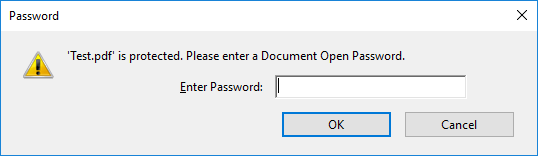When using Nuance Power PDF Advanced you will be able to encrypt a .pdf file using a password.
You first need to open the document and select 'File'
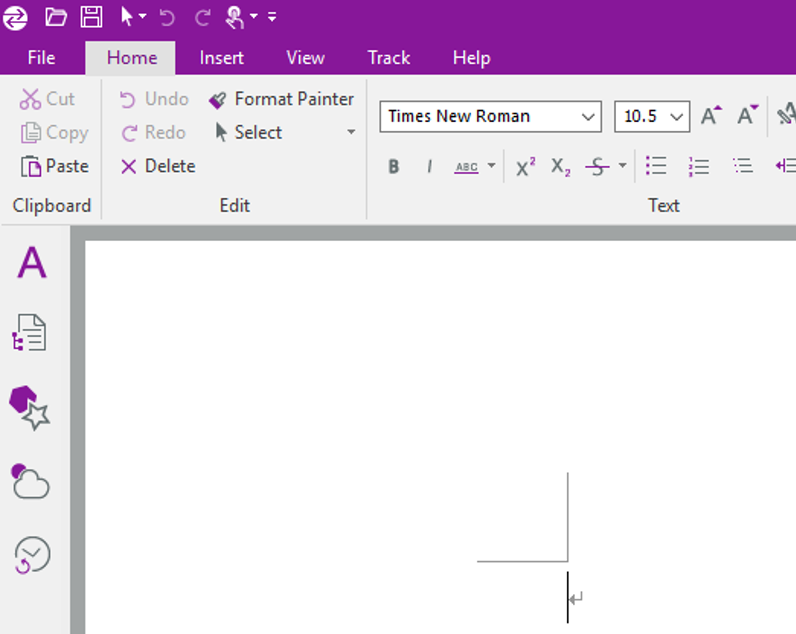
This will bring up this screen where you will need to select 'info' then 'Security' then drop down 'Document Protection' and select 'Advanced Properties'.
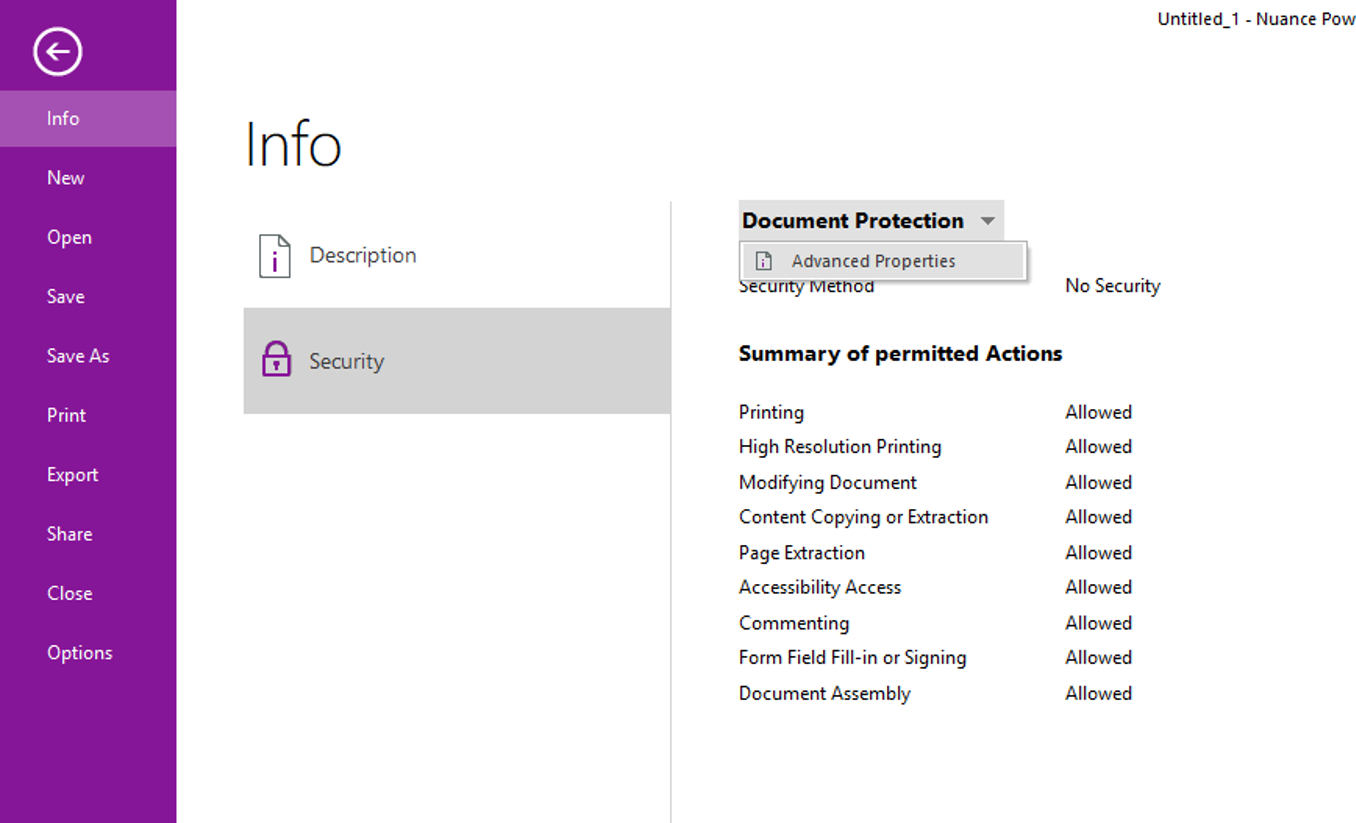
Then select the 'Security' tab and choose the 'Security Method', 'Password Security'.
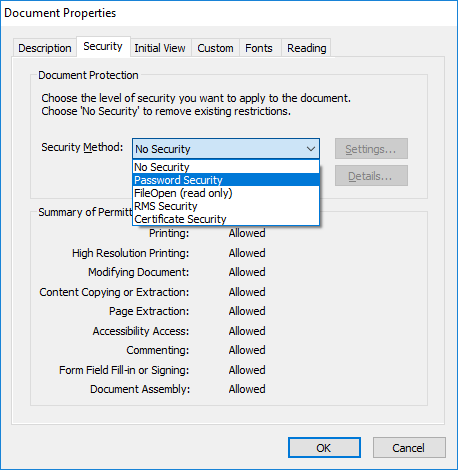
Select the box which states 'Allow document opening only by password' and enter your desired password then select 'OK'.
You can also set permissions on the document if you wish to stop printing or editing for example if you wish.
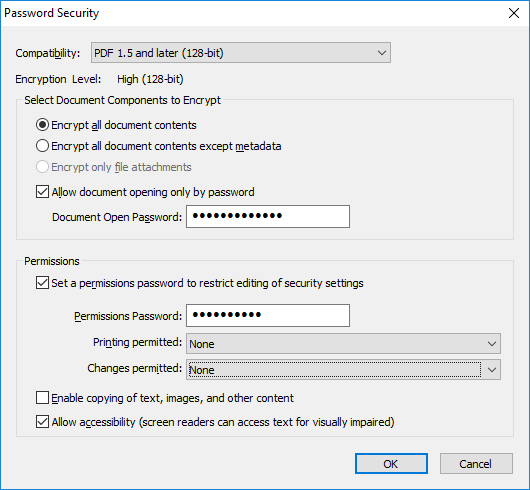
Once you select 'OK' you will need to re-enter the password.
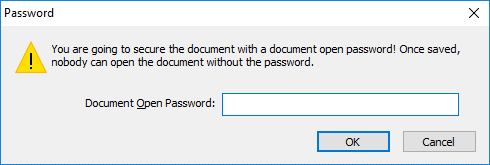
It then notifies you that you need to save the document to apply these settings.
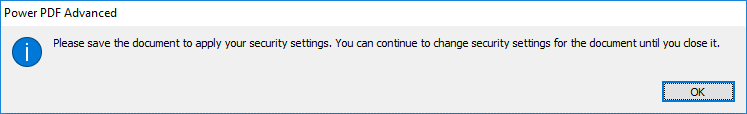
When closing and re-opening the document you should be presented with this box to enter your password and open the document.