Connecting to The Cloud WifiFor speed of access please create an account before arriving at Worcester College by visiting this site: https://service.thecloud.net/service-platform/login/1.Connect the 'The Cloud' wireless, this should not require any credentials as it is an open network provided by Sky.
2.On most iPhones, tablets and mobiles a splash screen will automatically appear showing the following:
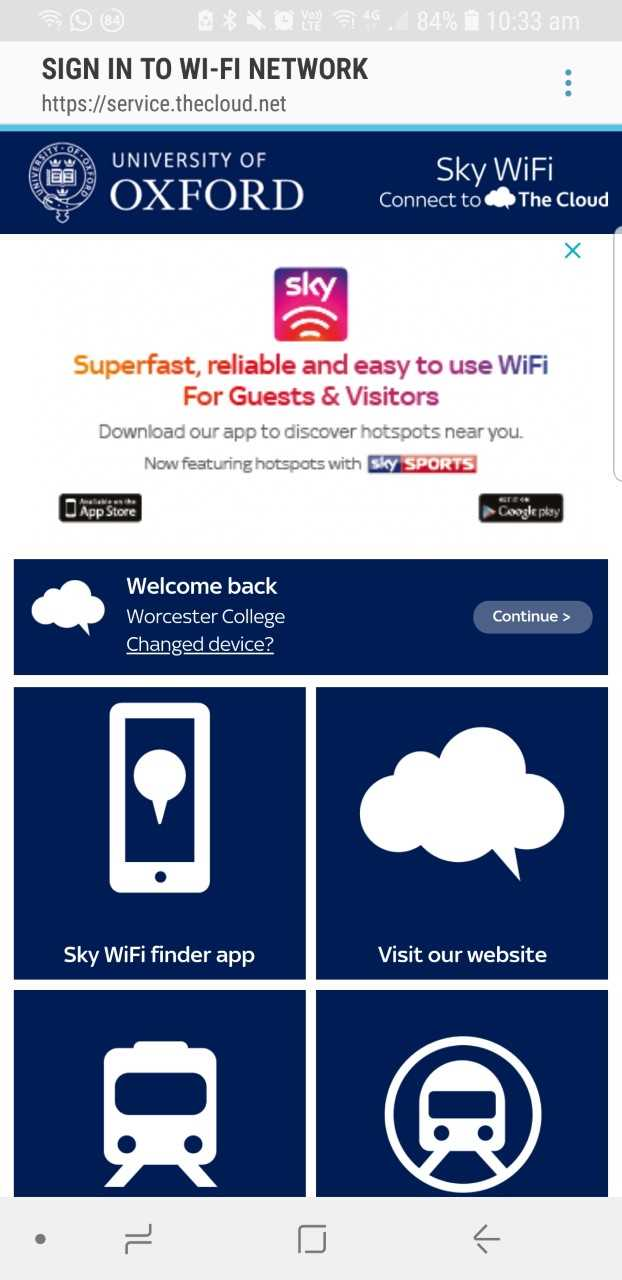
3.You can then register for an account to connect to the internet by selecting 'Create Account', if you already have already created an account please log in.
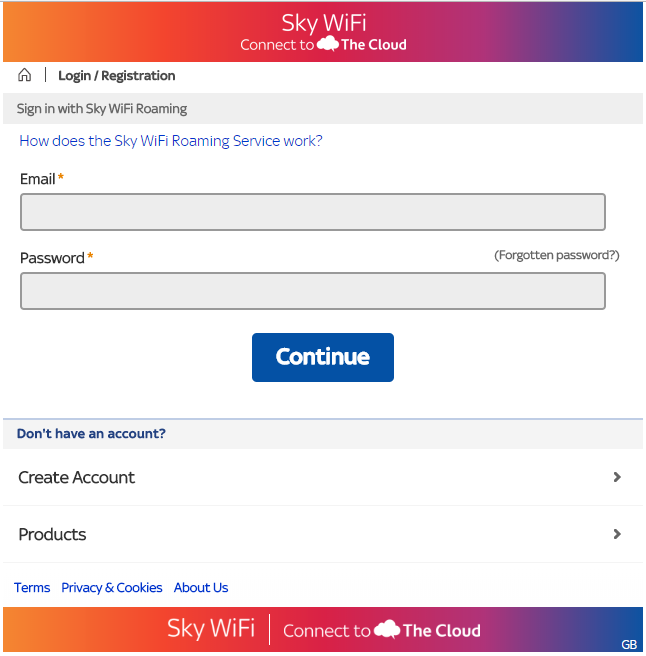
4.This will then ask for information for your account and for a username and password to be set
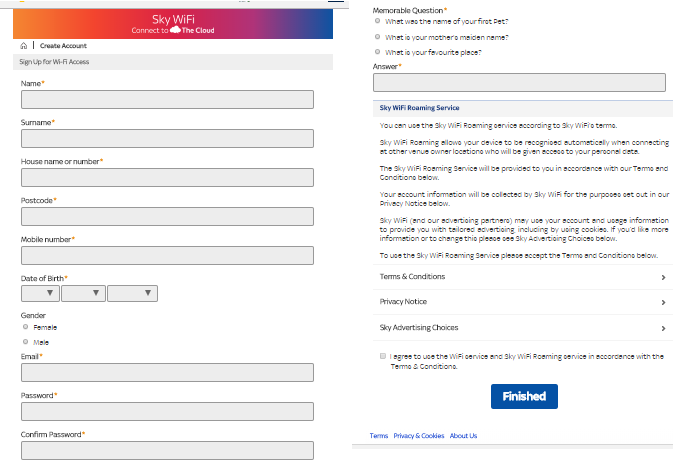
5.Once your account has been created you should then be able to access the internet.
Troubleshooting1.If the splash screen does not appear, open up a browser and browse to ‘
http://bbc.co.uk/’
This may make the splash screen appear then follow step 3.
2.If the splash screen still does not appear, browse to ‘
https://service.thecloud.net/’ then follow step 3.