To access your emails go to:
https://outlook.office365.comThen type in your email address, typically in the format
firstname.lastname@worc.ox.ac.uk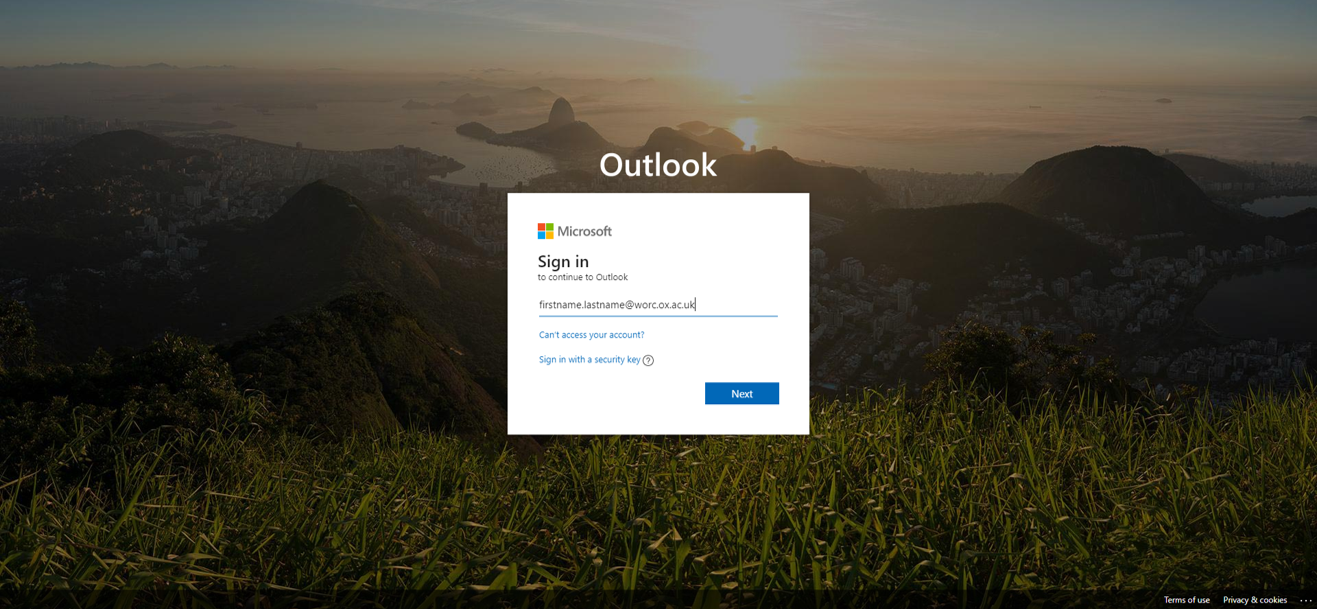
Select 'Next' then login to webauth using your SSO credentails.
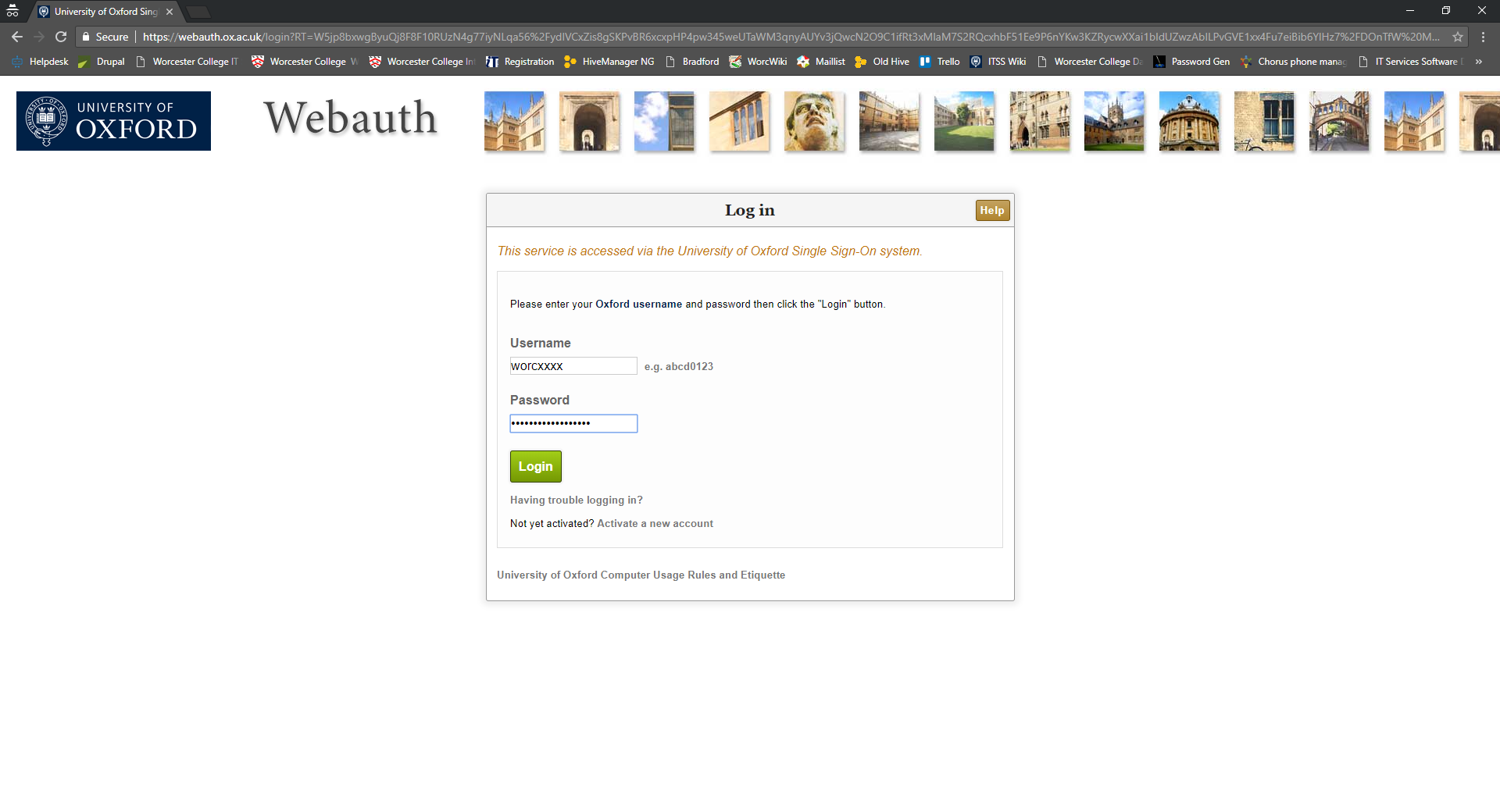
Once you have logged in, this should now open up your mailbox and you will be able to see your emails.