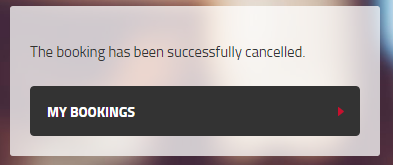Provided the booking deadline - usually 10:30am on the day of the event hasn't passed students are able to cancel their own formal bookings. Changes & refunds to bookings after the cutoff time are not normally possible.
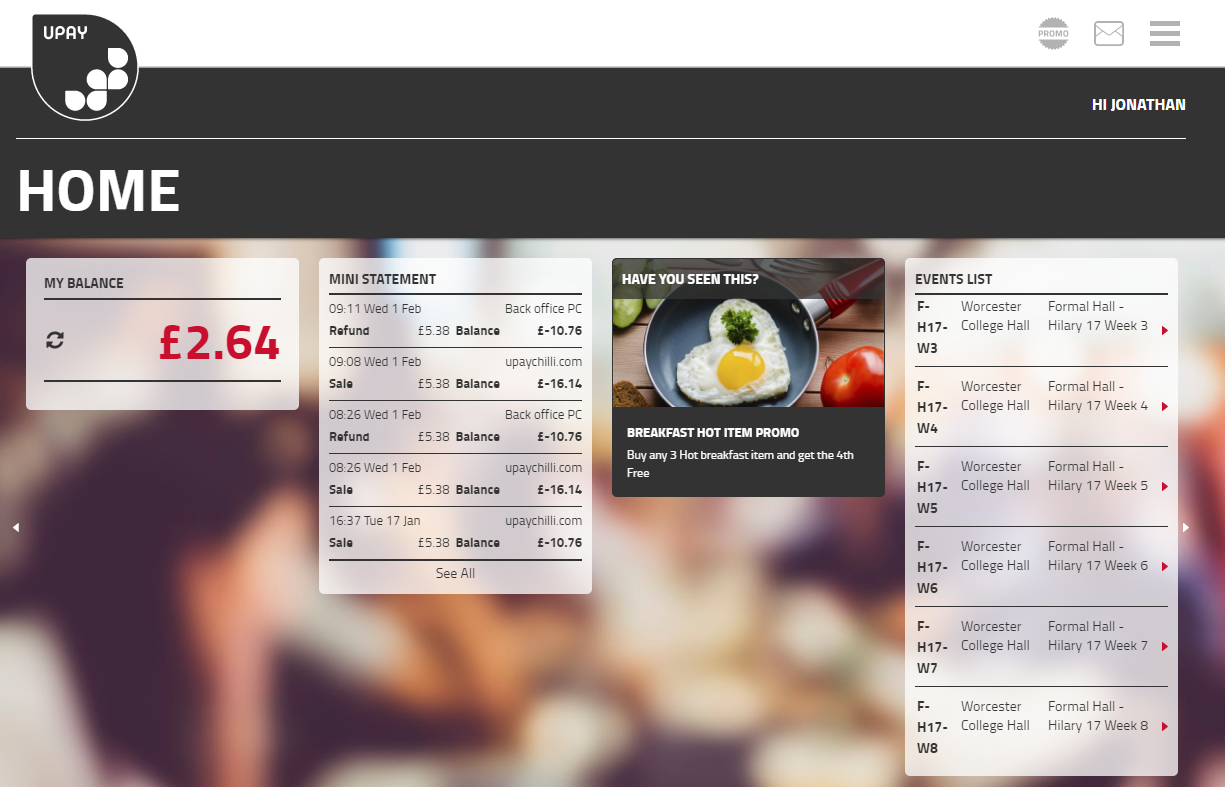
- Click the Menu button to the top right of the page and select Events.

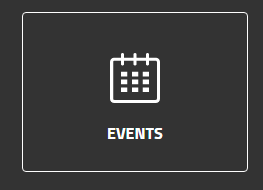
- Select "View Active Bookings".
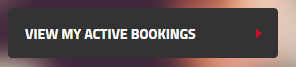
- Click on the event you wish to cancel your booking for.
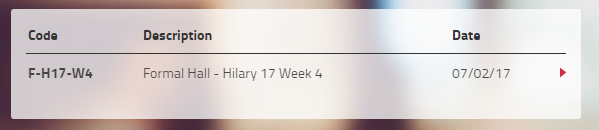
- From the right hand side of the page select the "Cancel Event Booking" Button.
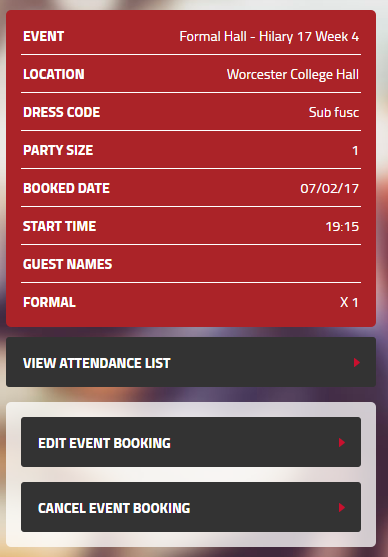
- When prompted with a page asking "are you sure?", click cancel booking from the bottom right to confirm.
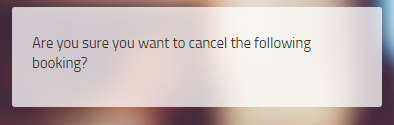
- You should see a cancel confirmation displayed and will also receive a e-mail confirmation to your University e-mail address.