Provided the booking deadline - usually 10:30am on the day of the event hasn't passed students are able to edit their own formal bookings. Changes & refunds to bookings after the cutoff time are not normally possible.
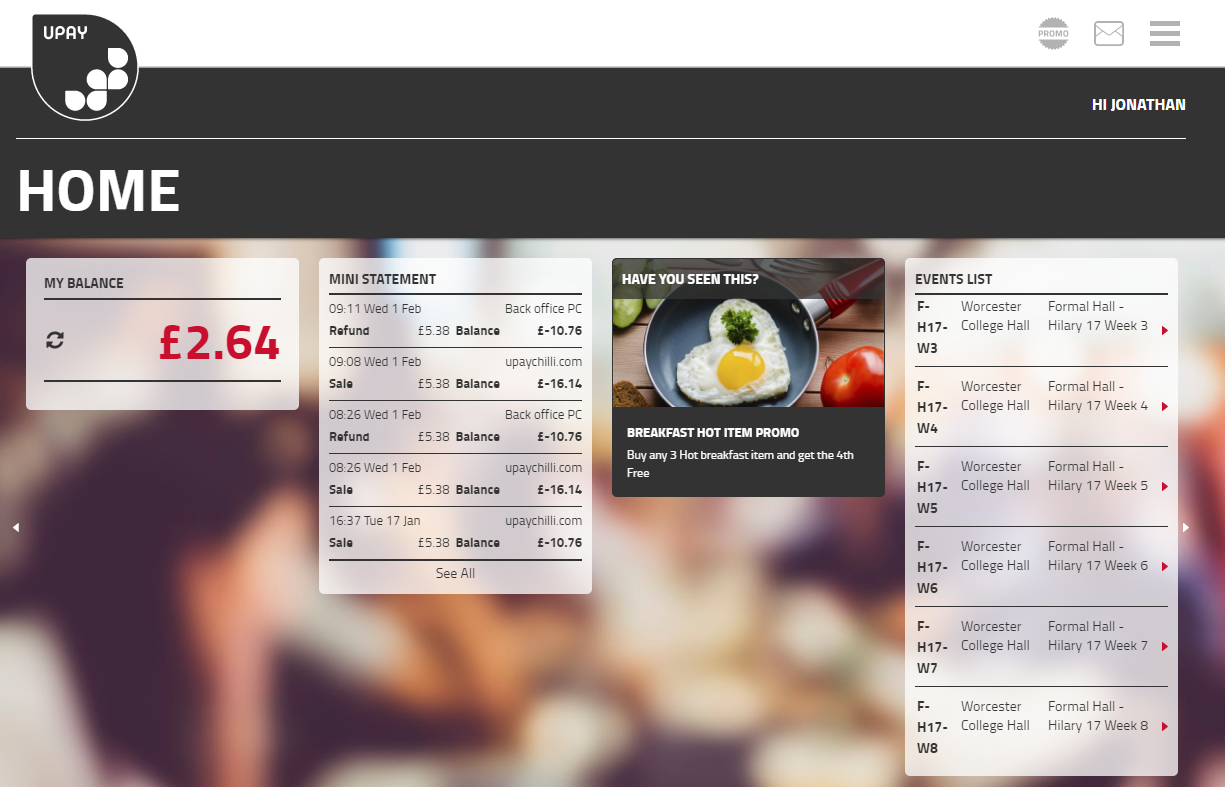
- Click the Menu button to the top right of the page and select Events.

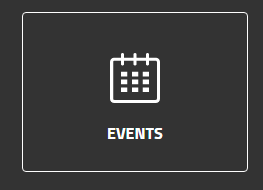
- Select "View Active Bookings".
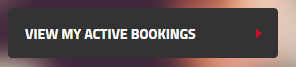
- Click on the event you wish to edit.
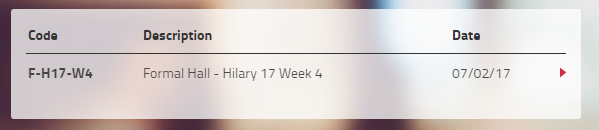
- Follow the same process as when booking to edit
- The number of guests and their names.
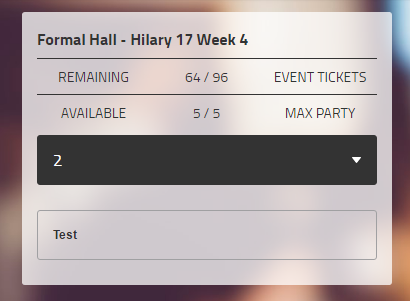
- Your menu / dietary choice
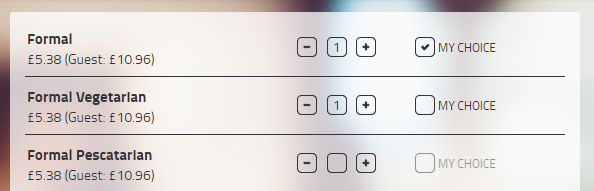
- Any special requirements.
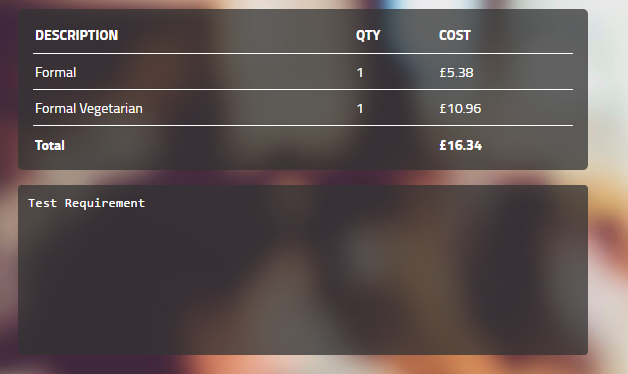
- Finally click "Place booking" to confirm your changes.
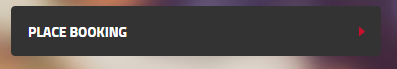
- You should receive a confirmation e-mail to your University address with the updated booking details.