Microphones can be found in SNSC Auditorium, the Hall and for use with the smallpa and the PA.
There are two choices of wireless microphone, for use in the SNSC auditorium and the Hall. A lapel or a handheld microphone.
We have five lapel and five handheld wireless microphones available in the SNSC. We have one handheld and one lapel microphone available in the Hall.
Hall Lapel Microphones
Lapel microphone on the left, the right image is its mic showing clip for attaching:

To switch on. Open the lower panel as shown. Push 'ON/OFF' button.

As you can see the Microphone is currently 'MUTE'. You can mute and unmute the microphone by toggling the switch on the top of the microphone:
Hall Handheld Microphones
This is a handheld microphone, it can be switched on by pressing the red button at the bottom of the microphone.

Once switched on the display will show a frequency and battery icon, as below.
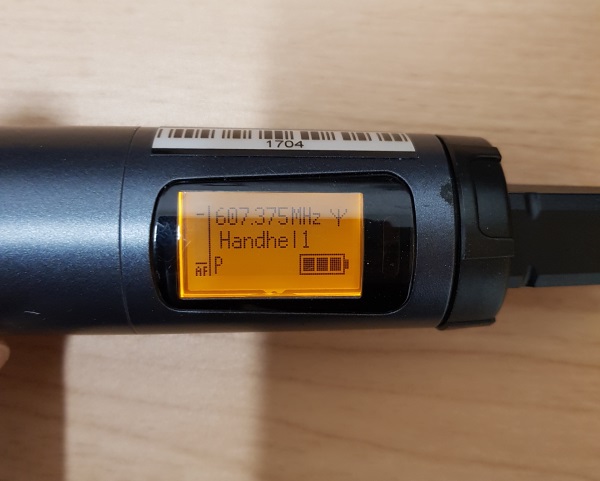
SNSC Microphones





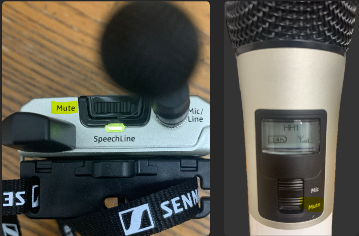
Microphones
SNSC Lapel Microphones
SNSC Hand Held Microphones