Initially, you need to be a delegate of the email address associated with the Conference Camera you wish to book. If you are new, then please request this in an IT ticket (ithelpdesk@worc.ox.ac.uk).
Once this is completed. You will be able to find the accounts below in your Outlook.
Please select the Calendar icon
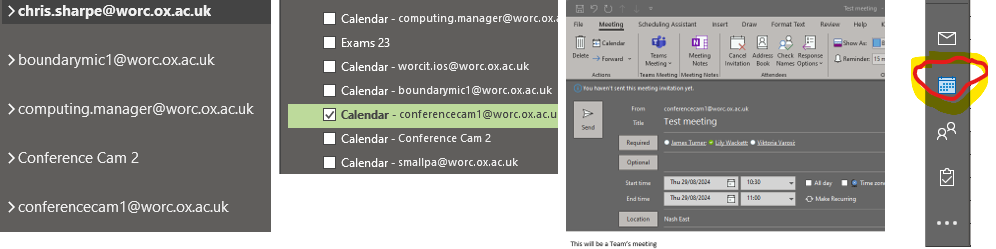
You can then tick the appropriate calendar to view and create a new meeting. This will be from the e.g. conferencecam1@worc.ox.ac.uk to yourself.
Once booked it will appear in the calendar and the Conference Team and IT will be able to see it.