Worcester college runs a helpdesk system to allow all members of the college including Students, Academic Staff and Support Staff as well as visitors to report non-urgent problems / faults with the departments below. Each issue is known as a ticket and will be automatically allocated a unique number enabling it to be tracked by both the submitter and department.
Urgent faults such as fire alarms, floods, etc. should be reported directly to the Porter's Lodge by phone (01865 278300).

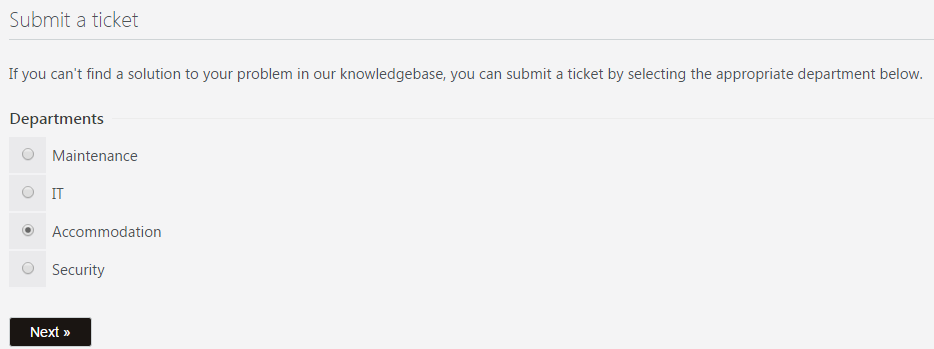
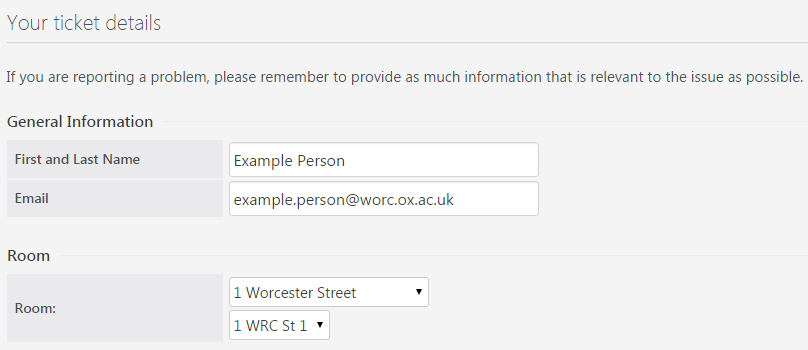
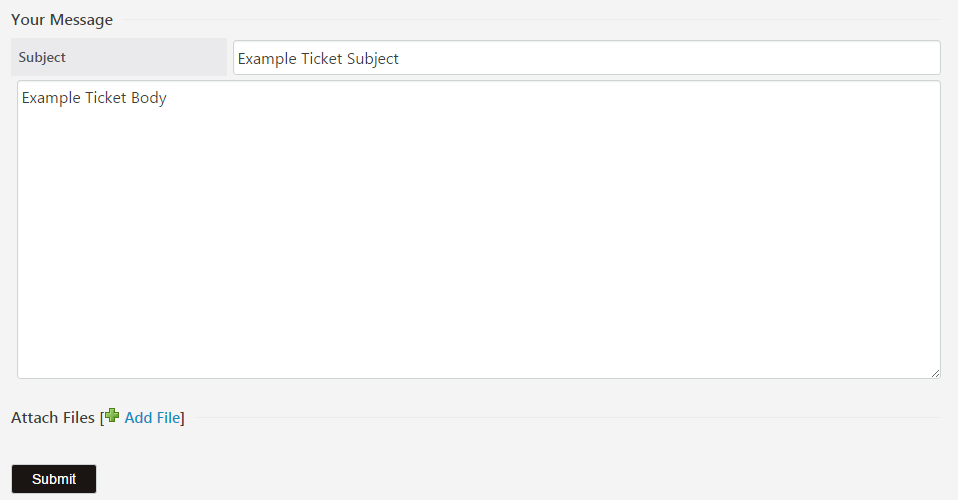
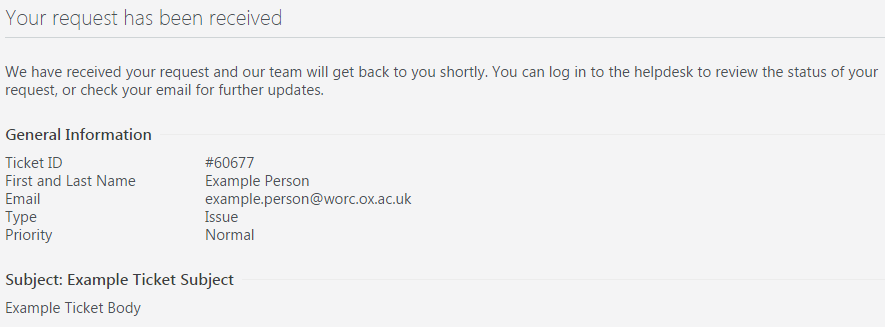
Oversee all maintenance projects around the site as well as providing routine maintenance services.
Use the helpdesk to report problems with:
Provide IT support and advice.
Mange college owned computers and printers.
Provide network and internet connections both Wired and Wireless.
Use the helpdesk to report problems with:
The IT department are able to advise on hardware and software problems on privately owned computers but don't offer repair service. Members of the university are referred to the repair service offered by IT services on the Banbury Road - https://help.it.ox.ac.uk/helpcentre/pcsupport/repair
Sometimes called the Domestic department. In charge of room allocation and housekeeping including the team of college cleaners (Scouts).
Accommodation are also the first point of contact for problems with furniture inside rooms including beds and mattresses.
Damage to student rooms should be reported to accommodation as should problems with machines in the college Laundry facilities.
Responsible for the safety and security of the College grounds. Use the helpdesk to report faults with: